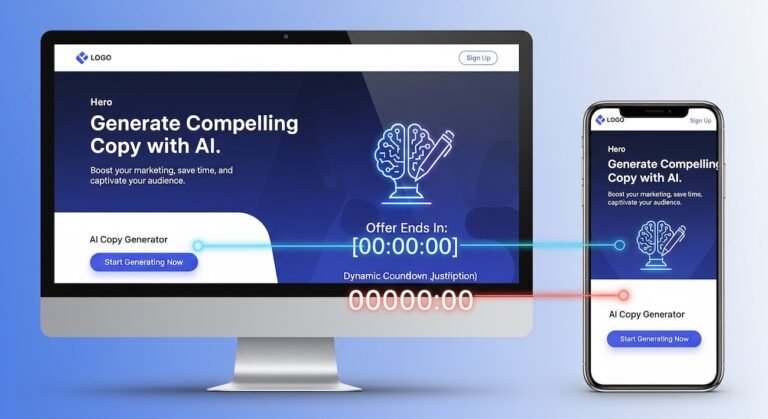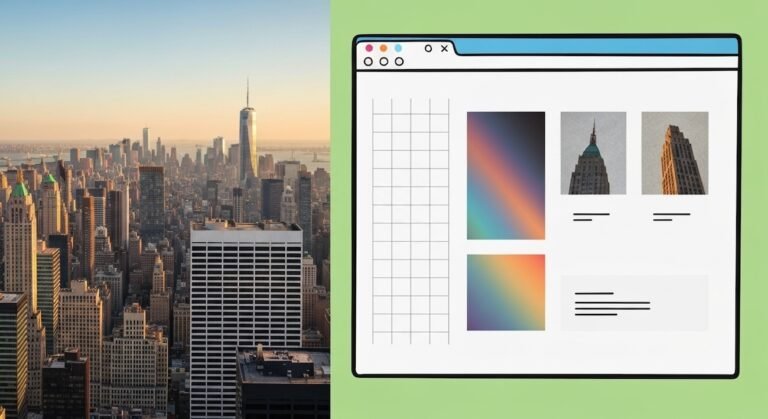Your website is the digital foundation of your business—it’s where customers first meet you, explore your offerings, and make purchase decisions. Yet many small business owners overlook one of the most critical decisions: choosing the right hosting provider. The wrong choice can mean slow-loading pages, frequent downtime, security breaches, and missed revenue opportunities. This comprehensive guide reveals everything you need to know about small business hosting in 2025, from hosting types and top providers to essential security measures that protect your online investment.
Why Small Business Hosting Matters
Before diving into hosting options, understand why this decision carries so much weight. Website performance directly impacts customer experience, search engine rankings, and conversion rates. A one-second page delay cuts conversions by 7%, while customer satisfaction can drop about 16% with just a three-second wait. When the average page load time sits at 2.5 seconds on desktop and 8.6 seconds on mobile, even a mediocre hosting choice becomes expensive.
Beyond speed, your hosting provider determines how well your site is protected against cyber-attacks, data loss, and downtime. The hosting infrastructure supporting your business should offer reliability, security, and scalability without breaking your budget.
Understanding the Four Main Types of Web Hosting
The hosting landscape offers several distinct options, each designed for different business needs and budgets. Understanding these categories is your first step toward making an informed decision.

Web Hosting Types Comparison for Small Businesses
Shared Hosting: The Budget-Friendly Foundation
Shared hosting places your website on a server alongside dozens or hundreds of other sites, similar to apartments sharing a building. Your hosting provider manages the server, handles security updates, and maintains backups, making this option incredibly beginner-friendly.
Best for: Startups, blogs, small business websites, and entrepreneurs just getting online. If your site doesn’t receive massive traffic or handle sensitive transactions, shared hosting delivers excellent value.
Advantages: Affordability is the primary benefit—plans typically range from $2-10 per month. Setup is straightforward, often requiring just a single click to install WordPress. You also get technical support without needing in-house IT expertise. Most providers include free SSL certificates, automated backups, and email hosting.
Limitations: Performance depends on neighboring sites. A high-traffic site next to yours can slow everything down. Shared hosting also limits customization and isn’t ideal for resource-intensive applications or e-commerce platforms with heavy traffic.
VPS Hosting: The Scalable Middle Ground
Virtual Private Server (VPS) hosting bridges shared and dedicated hosting. Multiple sites still share a physical server, but VPS technology allocates dedicated resources to each site. Think of it as having your own apartment rather than sharing one—you have guaranteed space and utilities, but share the building infrastructure.
Best for: Growing businesses, developers who need more control, and established WordPress sites that outgrew shared hosting but don’t need a full dedicated server.
Advantages: You get dedicated resources without the enterprise price tag. VPS typically costs $10-100 per month, offering a significant performance boost over shared hosting. The security isolation is stronger—if a neighboring site gets hacked, yours remains protected. You also gain root access for technical customization and can install any software you need.
Limitations: VPS requires more technical knowledge than shared hosting. Configuration mistakes can compromise performance or security. For complete beginners without developer resources, the learning curve can be steep.
Cloud Hosting: The High-Performance Powerhouse
Cloud hosting distributes your site across multiple interconnected virtual servers rather than relying on a single physical machine. This architecture provides redundancy—if one server fails, your site automatically continues running on another.
Best for: E-commerce stores, high-traffic blogs, businesses with fluctuating visitor numbers, and companies that demand 99.9%+ uptime guarantees.
Advantages: Cloud hosting offers exceptional scalability. As traffic spikes, additional server resources automatically activate. You pay only for what you use, making it cost-effective even during slow periods. Most cloud providers include advanced security, automated backups, and CDN integration. Bluehost Cloud even offers 100% network availability with real-time website replication.
Limitations: Costs range from $10-200 per month, making it more expensive than shared or basic VPS plans. Pricing can become unpredictable if traffic spikes dramatically. For static websites with consistent traffic, you might overpay for unnecessary scalability.
Dedicated Hosting: The Enterprise Solution
Dedicated hosting provides an entire physical server exclusively for your website. You control everything—the operating system, installed software, security configuration, and resource allocation.
Best for: Large enterprises, high-traffic websites, businesses handling sensitive customer data, and organizations running custom applications requiring full server control.
Advantages: Performance reaches maximum potential with no resource-sharing. Security is under your complete control. You get maximum customization flexibility and enterprise-grade support. Uptime guarantees often reach 99.99%, translating to just 52.6 minutes of downtime annually versus the 8+ hours allowed by 99.9% guarantees.
Limitations: Costs are substantial—typically $80-500 per month. You’re responsible for all maintenance, security patches, and troubleshooting. Without dedicated IT staff or a managed service, dedicated hosting becomes overwhelming quickly.
Top Web Hosting Providers for Small Businesses in 2025
Choosing a hosting provider is as important as choosing the hosting type. The market offers numerous options, each with distinct strengths.

Top 8 Web Hosting Providers for Small Businesses (2025)
Hostinger: Best Overall Value
Pricing: Starting at $1.95/month (with renewal at higher rates)
Strengths: Hostinger dominates the budget hosting space with aggressive pricing, fast onboarding, and AI-powered tools. All plans include a website builder, automatic backups, free SSL certificates, and domain registration options. Their hPanel control panel is modern and intuitive compared to industry-standard cPanel.
Performance: With 99.9% uptime guarantee and multiple data centers strategically located worldwide, Hostinger delivers consistent performance. Their NVMe storage ensures faster load times than traditional spinning drives.
Security: Built-in firewalls, automatic malware scanning, and free SSL certificates come standard. Free site migrations help you avoid downtime during the transition.
Best for: Budget-conscious startups, small blogs, and entrepreneurs wanting an easy entry into web hosting without technical complexity.
SiteGround: Best for Performance & Support
Pricing: Starting at $2.99/month (renewal: $17.99-$29.99/month)
Strengths: SiteGround consistently ranks among the best for customer support and performance. They utilize Google Cloud infrastructure, providing access to Google’s world-class servers. Their SuperCacher system dramatically accelerates WordPress sites. Free CDN integration through Cloudflare adds another speed boost.
Performance: A 99.9% uptime guarantee is backed by real infrastructure in multiple locations. Load times typically average 710 milliseconds, among the fastest in the industry.
Security: Proactive security includes an AI-based anti-bot system, custom Web Application Firewall (WAF), dedicated security team, and daily backups with one-click restore. Free SSL certificates with auto-renewal and support for TLS 1.3 ensure modern encryption standards.
Best for: Performance-conscious small businesses, WordPress professionals, and companies willing to pay slightly more for premium support and reliability.
Bluehost: Best for WordPress Beginners
Pricing: Starting at $2.95/month (renewal: $9.99-$14.99/month)
Strengths: As an official WordPress.org recommended host, Bluehost integrates deeply with WordPress. All plans include free domains for the first year, one-click WordPress installation, and marketing tools bundled into a central dashboard. Their ownership by Automattic (WordPress creators) ensures tight WordPress optimization.
Performance: Bluehost Cloud offers 100% network availability with real-time website replication. Standard plans guarantee 99.9% uptime backed by a comprehensive Service Level Agreement (SLA).
Security: Built-in Web Application Firewall (WAF) and DDoS protection come standard. Comprehensive security features promise to protect data and build customer trust, making Bluehost particularly well-suited to online stores.
Best for: WordPress beginners, small business owners wanting everything pre-configured, and e-commerce stores needing integrated security and performance features.
A2 Hosting: Best for Developers & Performance
Pricing: Starting at $2.99/month
Strengths: A2 Hosting distinguishes itself with raw performance and developer-friendly tools. They offer industry-standard cPanel, SSH access, Git integration, and support for Node.js and Python directly on shared plans. Turbo NVMe servers provide up to 20x faster loading than standard hosting.
Performance: Load times average just 260 milliseconds, among the fastest of any host. Performance matters to them—the company offers a “turnkey” experience with Turbo servers that accelerate sites automatically.
Security: Free SSL certificates, secure SFTP access (rather than basic FTP), and multiple security layers protect your site. cPanel familiarity benefits both novice and experienced users.
Best for: Developers with technical skills, established WordPress sites needing speed boosts, and small e-commerce stores that want performance without enterprise pricing.
WP Engine: Best Managed WordPress Hosting
Pricing: Starting at $20/month for the Startup plan
Strengths: WP Engine is built specifically for WordPress with managed updates, security hardening, and expert support included. Their EverCache system and edge caching through Cloudflare dramatically reduce Time to First Byte (TTFB) by nearly 50%. Separate development, staging, and production environments streamline the development workflow.
Performance: Enterprise-grade infrastructure optimized specifically for WordPress ensures consistent high performance even during traffic spikes.
Security: Automatic WordPress updates, malware detection and removal, Web Application Firewall (WAF), and DDoS protection take security off your plate. Daily backups with one-click restore provide disaster recovery peace of mind.
Best for: Serious WordPress users, agencies managing multiple client sites, and high-traffic blogs where performance directly impacts revenue.
DreamHost: Best for Transparent Pricing
Pricing: Starting at $2.59/month (renewal: $7.99/month)
Strengths: DreamHost is refreshingly transparent about pricing—renewal rates don’t shock you with dramatic increases. An unusually generous 97-day money-back guarantee lets you truly test the service before committing. Unlimited bandwidth, unmetered hosting, and straightforward plans remove hidden limitations.
Performance: DreamHost offers 100% uptime on cloud hosting plans with Yoast SEO premium included. They provide a clear upgrade path from shared to VPS to cloud hosting as your site grows.
Security: Free SSL certificates, daily backups, and easy one-click WordPress installation come standard. All plans include email hosting, simplifying your digital infrastructure.
Best for: Startups wanting transparent costs, WordPress users seeking simplicity, and business owners preferring straightforward value over flashy features.
InMotion Hosting: Best for US-Based Support
Pricing: Starting at $2.29/month with strong renewal pricing
Strengths: InMotion Hosting prioritizes US-based customer support, with responsive representatives available via phone and chat. NVMe storage speeds up WordPress sites, while the BoldGrid page builder simplifies website creation without coding. Their multi-year prepay plans offer excellent long-term value.
Performance: 99.9% uptime guarantee backed by multiple US data centers ensures reliable, fast performance for North American audiences.
Security: Free SSL certificates, automated backups, and comprehensive DDoS protection come standard on all plans.
Best for: Small business owners seeking personal support, US-based companies prioritizing local server locations, and entrepreneurs wanting the security of working with a US company.
GoDaddy: Best for All-in-One Bundles
Pricing: Starting at $5.99/month
Strengths: GoDaddy integrates domain registration, hosting, and email into seamless bundles. The all-in-one marketplace convenience appeals to entrepreneurs wanting everything managed through one provider. Free SSL certificates and 99.9% uptime guarantee come standard.
Performance: Acceptable performance with 285 millisecond average load times. Free CDN with Argo Routing boosts speed, especially for global audiences.
Security: Free SSL, advanced DDoS protection, and frequent updates provide solid baseline security. GoDaddy’s large marketplace offers abundant add-ons for expanding functionality.
Best for: Business owners wanting to bundle domains and hosting in one place, those seeking an established, recognizable brand, and entrepreneurs prioritizing convenience over specialized optimization.
Essential Security Features for Small Business Hosting
Security is not optional in 2025—it’s foundational. Cyber-attacks targeting small businesses have increased dramatically, with attackers knowing many lack dedicated IT security expertise. Your hosting provider must be your first line of defense.

Web Hosting Security Features by Type (2025)
SSL/TLS Encryption
Secure Sockets Layer (SSL) and Transport Layer Security (TLS) encrypt data traveling between your website and visitors’ browsers, protecting sensitive information like login credentials and payment data. Look for providers offering free SSL certificates as standard, not as premium add-ons. Modern TLS versions (TLS 1.2 and TLS 1.3) should be supported with auto-renewal ensuring continuous encryption. For e-commerce sites, wildcard SSL certificates protect multiple subdomains from a single certificate.
Firewalls and Web Application Firewalls (WAF)
A Web Application Firewall (WAF) inspects incoming traffic, blocking SQL injections, cross-site scripting (XSS) attacks, and other malicious code before they reach your site. Modern WAF solutions provide bot mitigation, rate limiting, and brute-force protection—critical capabilities in today’s threat landscape. Bluehost includes a built-in WAF on all plans, while premium hosting tiers offer enterprise-grade firewall protection.
DDoS Protection
Distributed Denial of Service (DDoS) attacks overwhelm your site with fake traffic, causing crashes and downtime. Effective DDoS protection automatically detects and mitigates these attacks, keeping your site accessible during attacks. Hostinger includes DDoS protection with all plans, while cloud hosting providers typically offer advanced DDoS mitigation.
Automated Malware Scanning and Removal
Regular malware scans detect compromised files before they harm visitors or your search rankings. Look for providers offering:
- Weekly scanning on shared hosting plans (minimum)
- Daily scanning on VPS and dedicated hosting
- Real-time monitoring on cloud hosting
WP Engine’s managed WordPress hosting includes malware detection and automatic removal as part of their service, eliminating the stress of manual cleanup.
Regular Automated Backups
Backups are your insurance policy against data loss. The hosting industry has evolved significantly—most providers now offer:
- Daily automated backups as standard (shared and VPS hosting)
- Real-time backups on premium cloud hosting plans
- One-click restore functionality allowing rapid recovery from problems
Backup frequency should match your site update patterns. E-commerce sites handling daily inventory changes need daily or real-time backups. A simple blog updated weekly can use weekly backups. However, for sites handling sensitive business data, real-time backups provide the most comprehensive protection.
Multi-Factor Authentication (MFA) and Access Controls
Protect your hosting account with multi-factor authentication, requiring a password plus a second verification method (like a mobile app code). This prevents unauthorized access even if someone obtains your password. Leading providers include MFA options on their control panels.
PCI-DSS Compliance for E-Commerce
If your small business processes credit cards, your hosting provider must support Payment Card Industry Data Security Standard (PCI-DSS) compliance. This means:
- End-to-end encryption of payment data
- Tokenization replacing card numbers with unique tokens
- Data encryption both in transit (SSL/TLS) and at rest
However, your hosting provider provides the secure foundation, but you’re ultimately responsible for PCI compliance. Use payment gateways certified for PCI compliance like Stripe or PayPal rather than processing cards directly.
Choosing Between Managed and Unmanaged Hosting
As you evaluate hosting options, understand the critical difference between managed and unmanaged services.
Managed hosting means your provider handles:
- Server setup and configuration
- Operating system updates and patches
- Security monitoring and threat protection
- Regular backups and disaster recovery
- Performance optimization and monitoring
- 24/7 expert customer support
This approach is ideal for small business owners without IT staff. You focus on your business while the hosting provider manages technical infrastructure. WP Engine, Kinsta, and managed cloud hosting plans exemplify this approach—monthly costs are higher, but operational worry drops dramatically.
Unmanaged hosting gives you full control but total responsibility:
- You configure the server from scratch
- You install and update all software
- You implement and manage security protocols
- You handle troubleshooting and optimization
- Minimal support provided (usually hardware issues only)
Unmanaged hosting costs less upfront—sometimes 50% less than managed equivalents—but requires significant technical expertise or hiring developers to manage infrastructure. For most small business owners without dedicated IT resources, unmanaged hosting becomes a costly headache despite lower monthly fees.
Performance Metrics That Matter
When evaluating hosting speed claims, understand the metrics providers reference:
Time to First Byte (TTFB) measures how quickly your server responds to browser requests. Google recommends keeping TTFB at or below 0.8 seconds. Anything above 1.8 seconds is considered poor. A responsive hosting provider with optimized server configuration should achieve TTFB between 0.3-0.8 seconds.
Largest Contentful Paint (LCP) indicates when the main content becomes visible to visitors. Google’s Core Web Vitals recommend LCP of 2.5 seconds or less. 67% of websites recorded fast LCP scores, showing this goal is achievable.
Page Load Time represents the complete time from browser request to full page display. The industry benchmark sits at 2 seconds, but average sites load in 2.5 seconds on desktop and 8.6 seconds on mobile. Small business sites should target 2-3 seconds on desktop.
Hosting Performance Optimization Strategies
Beyond choosing a good provider, maximize your hosting performance:
Implement Caching: Caching plugins like WP Super Cache, WP Rocket, or LiteSpeed Cache store static HTML copies of pages, reducing server processing. Repeat visitors load cached pages instantly, dramatically lowering Time to First Byte. Server-level caching (Varnish or Redis) works even faster by caching before WordPress processes requests.
Use a Content Delivery Network (CDN): CDNs distribute your content across servers worldwide. When visitors load your site, the CDN serves content from the server closest to them, reducing latency and improving global performance. More than 40 million websites use CDNs to optimize speed. Most hosting providers now bundle CDN access (often Cloudflare) for free.
Optimize Images: Images represent over 75% of typical webpage weight, making image optimization critical. Use modern formats like WebP, compress ruthlessly, and serve responsive images that scale to device sizes. Many hosting providers include image optimization tools.
Enable HTTP/2 and HTTP/3: These modern protocols replace the aging HTTP/1.1, allowing browsers to download multiple files simultaneously. Leading hosting providers support both protocols, improving performance significantly.
Implement Browser Caching: Instruct browsers to cache static assets locally, eliminating redownloads for repeat visitors. This setting lives in your hosting control panel or through your CDN.
Uptime and Reliability Considerations
Uptime guarantees can be misleading without understanding what they mean:
99.9% uptime sounds impressive but allows 8 hours and 46 minutes of downtime annually—an entire business day where your site is down and customers can’t reach you. Over a 30-day month, 99.9% allows 43 minutes and 49 seconds of downtime.
99.99% uptime limits downtime to just 52.6 minutes annually or about 4 minutes and 23 seconds monthly. This seemingly small difference is actually doubling reliability—the difference between losing 8 hours and losing 52 minutes per year.
For mission-critical business sites, the difference matters enormously. Yet hosting providers price 99.99% plans like the improvement is negligible—often charging 50-100% premiums for this single decimal place.
Most small business sites should target 99.9% uptime minimum, which nearly all providers now guarantee. If your business depends heavily on your website (e-commerce, service booking, lead generation), investing in 99.99% uptime from premium providers makes financial sense.
Cost Analysis and Hidden Expenses
Hosting pricing is notorious for introductory bait-and-switch tactics. Providers advertise $1.99/month headlines knowing they’re charging $15-20/month after the first term.
Shared hosting starts at $1.99-5.99/month but renews at $9.99-19.99/month. The initial discount applies only to your first term (usually 1-3 years).
VPS hosting costs $10-100 per month depending on resources allocated. Premium VPS plans with dedicated support run $50-100/month after renewal.
Cloud hosting ranges from $10-200 per month, scaling with your traffic and resource usage. Predictable fixed pricing plans exist alongside usage-based billing.
Dedicated hosting typically costs $80-500+ monthly, with enterprise servers exceeding $500.
Critical strategy: When comparing providers, always check renewal rates, not just introductory pricing. A hosting plan at $1.95/month becoming $11.99/month on renewal looks very different than DreamHost’s transparent approach. Over a three-year commitment, renewal price differences compound dramatically.
Additional costs beyond hosting often catch businesses off guard:
- Domain registration: $9-15/year for .com domains, with renewals potentially higher
- Domain privacy: $3-15/year if not included free
- SSL certificates: Free on modern plans, but premium EV certificates cost $200+/year
- Email hosting: Often included free, but add-on services cost extra
- Site migration: Most providers include free migration; some charge $100+
Calculate your true three-year cost, including renewal rates, before committing.
WordPress-Specific Hosting Considerations
WordPress powers approximately 43% of all websites, making WordPress-optimized hosting crucial for many small businesses.
Managed WordPress Hosting Advantages:
Providers like WP Engine, Kinsta, and many budget hosts offer WordPress-specific plans with:
- One-click WordPress installation and configuration
- Automatic WordPress core, plugin, and theme updates
- WordPress-optimized caching (WP Engine’s EverCache, Kinsta’s edge caching)
- Staging environments for testing changes before going live
- WordPress-specific performance optimization tools
- Malware detection and removal specific to WordPress vulnerabilities
Plugin and Theme Performance:
WordPress’s flexibility through plugins and themes is also its weakness. Bloated plugins slow sites dramatically. Good hosting mitigates this through:
- Plugin performance monitoring and recommendations
- Automatic plugin updates when security patches release
- Plugin conflict detection
- Performance caching reducing plugin overhead
Before choosing a host, verify their WordPress support includes automatic updates and security monitoring—this prevents plugin vulnerabilities from becoming exploitable security holes.
E-Commerce Hosting Requirements
Small businesses selling online need hosting optimized specifically for e-commerce.
Essential E-Commerce Hosting Features:
SSL Certificates: Free SSL is now standard and non-negotiable for e-commerce. All payment data must be encrypted with modern TLS versions.
Payment Gateway Integration: Your host should support integration with major payment processors (Stripe, PayPal, Square). However, you—not your host—are responsible for choosing PCI-compliant payment gateways. Even the most secure hosting can’t force your payment processor to be compliant.
Automatic Backups: Daily or real-time backups are essential when your site generates revenue. An inventory mistake or customer data loss can be catastrophic.
Performance Under Load: E-commerce sites experience traffic spikes during sales events. Cloud hosting with auto-scaling or VPS hosting handles surges gracefully.
Uptime Guarantees: E-commerce sites down for hours lose direct revenue. 99.9% uptime minimum ensures you’re not constantly losing sales to downtime.
Security Monitoring: Real-time malware scanning and fraud detection protect both your business and customers.
Top e-commerce hosts include SiteGround, Bluehost, WP Engine, and cloud hosting providers from major platforms like Amazon Lightsail.
The Path Forward: Making Your Decision
Choosing hosting requires balancing several factors:
Define your current needs: Are you launching a simple blog, an established business needing reliability, or an e-commerce operation? Your answer narrows choices immediately.
Assess growth potential: Don’t just plan for today; consider where you’ll be in 12-24 months. Easier to start on scalable hosting than migrate later.
Evaluate technical expertise: Beginners need managed hosting or shared hosting with strong support. Developers often prefer VPS or cloud hosting for control.
Review security requirements: E-commerce and businesses handling sensitive data need robust security features and compliance support.
Calculate true costs: Look beyond introductory rates to three-year total cost of ownership. Factor in renewal pricing, email hosting, SSL, and other fees.
Read recent reviews: Current reviews matter more than ancient ones. Look for recent experiences from businesses like yours.
Test customer support: Before committing, test support quality. Email a question and observe response time and helpfulness.
The hosting landscape in 2025 offers unprecedented choice at every price point. Small businesses can access enterprise-grade security and performance features at affordable prices—success requires choosing wisely rather than simply choosing cheaply.
Get Started Today
Ready to build your online presence on a secure, reliable foundation? Professional hosting sets the stage for your digital success.
👉 Get your affordable web design services today – Let PerfectPixel Digital Agency help you choose the right hosting and design a stunning website that converts.
👉 Let us build your website – Schedule a free consultation with our team to discuss your hosting needs and custom web design requirements.