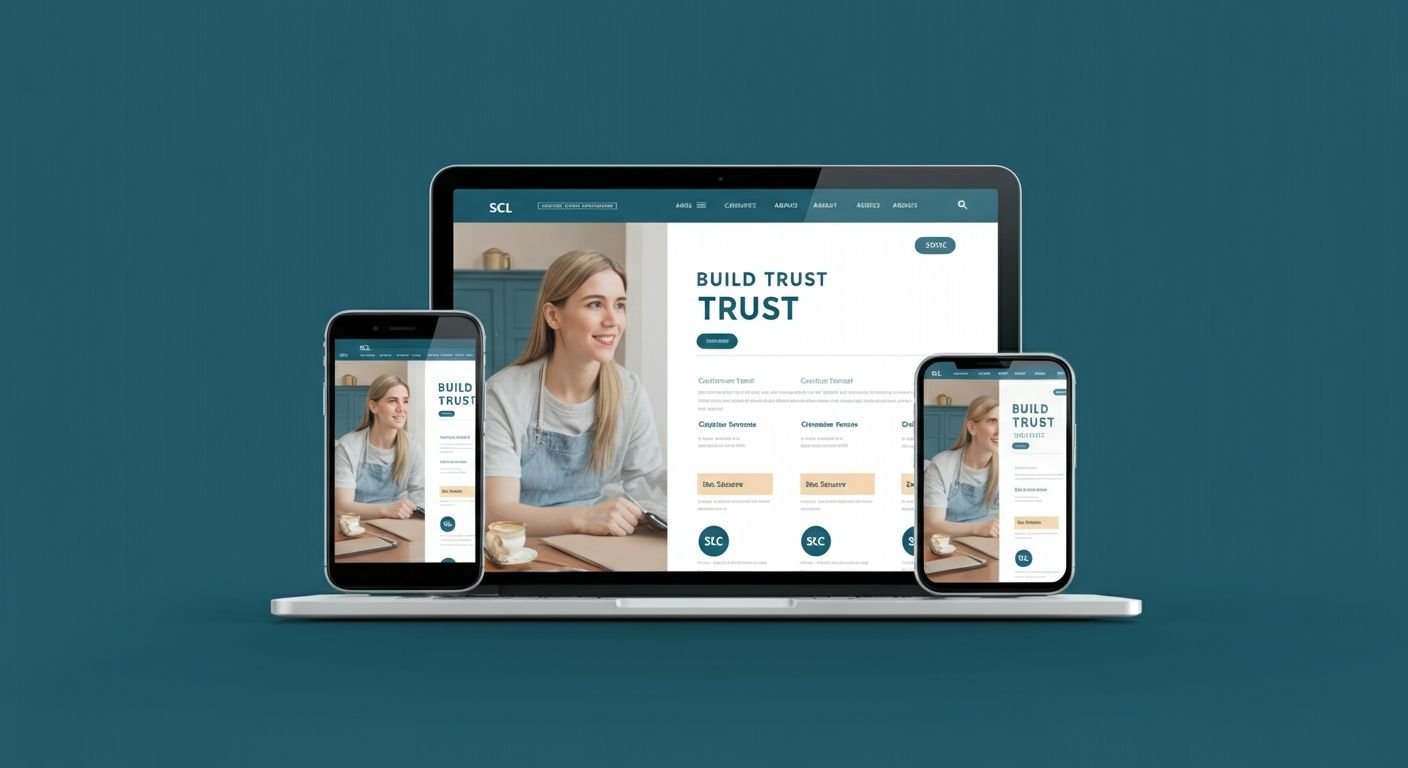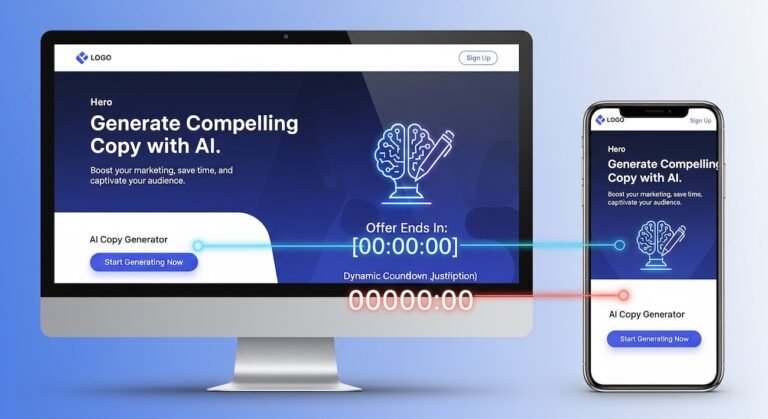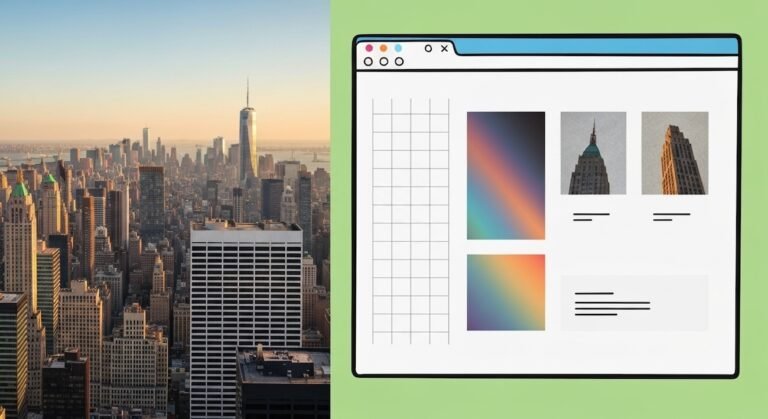Trust forms the cornerstone of every successful online business relationship. When visitors land on your website, they make split-second judgments about your credibility within just 0.05 seconds, with over 90% of those critical first impressions being design-related. Moreover, 75% of users judge a company’s credibility based solely on its website design, making trust-building through strategic design absolutely essential for business success.
The Psychology Behind Website Trust
Understanding user psychology reveals why certain design elements instantly build confidence while others create doubt. Research demonstrates that 93% of first impressions are design-related, highlighting the crucial role visual elements play in establishing credibility. Users rely on familiar design patterns and social proof mechanisms to evaluate trustworthiness, with 91% of 18-34 year-olds trusting online reviews as much as personal recommendations.
The psychological principles of social validation and authority significantly influence user behavior. When visitors encounter professional design paired with credible trust signals, their cognitive load decreases, allowing them to focus on your core message rather than questioning your legitimacy. This psychological foundation creates the groundwork for all successful trust-building strategies.
Essential Visual Design Elements That Build Trust
Professional and Consistent Branding
Your website’s visual identity serves as the digital equivalent of a firm handshake. Professional design elements create immediate credibility through clean layouts, consistent color schemes, and thoughtful typography. Research indicates that consistent branding across all pages creates a sense of reliability and attention to detail that visitors subconsciously associate with trustworthiness.
Key visual elements that enhance credibility include:
- High-quality graphics and professional imagery that reflect your brand values
- Consistent color palette that aligns with your industry and target audience
- Clean typography that ensures readability across all devices
- Strategic use of whitespace to create visual hierarchy and reduce clutter
Mobile-Responsive Design Excellence
With over 90% of web traffic now originating from mobile devices, responsive design directly impacts trust and credibility. Mobile-first design ensures your website provides seamless experiences across all devices, demonstrating your commitment to user accessibility. Google’s mobile-first indexing means that responsive design affects both user trust and search engine rankings.
Effective responsive design incorporates performance budgets with specific loading targets: mobile users expect sub-3-second load times, tablet users expect sub-2-second performance, and desktop users increasingly expect sub-1-second load times. Meeting these expectations builds trust through consistent, reliable performance.
Web design tips to help build trust with your audience from Company 119
Critical Trust Signals and Their Implementation
The following chart illustrates the powerful impact different trust signals have on website conversion rates, demonstrating their essential role in building user confidence:
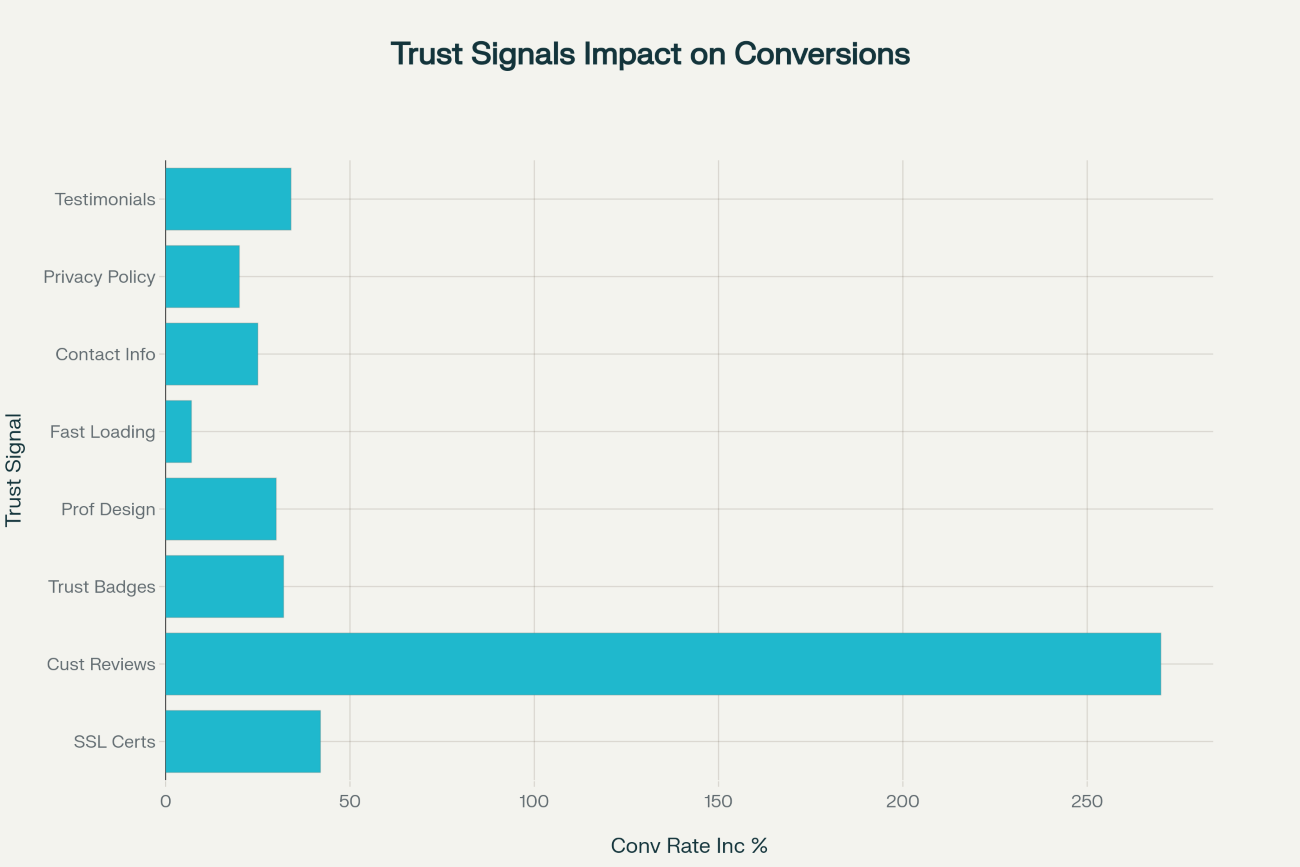
Security and Technical Trust Signals
SSL certificates and HTTPS encryption form the foundation of website security, with studies showing they can increase conversions by up to 42%. The visible padlock icon in browsers immediately reassures visitors that their data remains protected during transmission. Security badges from recognized providers like Norton or McAfee can boost customer trust by up to 48%, while properly placed trust badges can increase conversion rates by 32%.
Essential security implementations include:
- Valid SSL certificates with proper domain matching
- Visible security badges near payment and contact forms
- Clear privacy policies that explain data handling practices
- Regular security audits and updates to maintain certificate validity
Social Proof and Customer Validation
Customer reviews and testimonials represent the most powerful trust-building tools available, with the potential to increase conversions by up to 270%. These social proof elements tap into the psychological concept of social validation, where potential customers look to others’ experiences to guide their decisions.
Effective social proof strategies include displaying:
- Verified customer testimonials with names and photos when possible
- Third-party review widgets from platforms like Google, Trustpilot, or industry-specific sites
- User-generated content that showcases real customer experiences
- Case studies with specific metrics and measurable outcomes
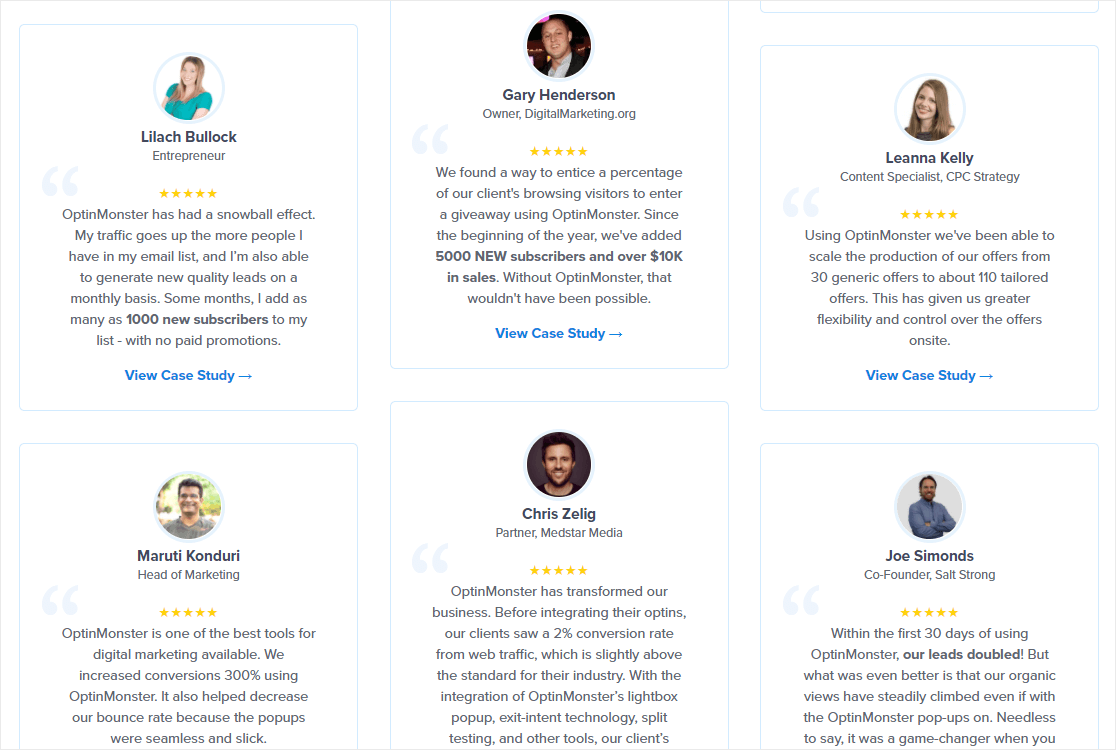
Customer testimonials showcase positive social proof with star ratings and detailed success stories about OptinMonster’s impact on marketing results
Transparency and Contact Information
Clear contact information builds immediate credibility by demonstrating transparency and accessibility. Research shows that fewer than 20% of companies provide credible contact information on their websites, making this a significant differentiator. Comprehensive contact sections should include multiple communication channels, physical addresses when applicable, and response time expectations.
Transparency elements that build trust include:
- Prominent phone numbers and email addresses
- Physical business addresses with Google Maps integration
- Team photos and credentials to humanize your brand
- Clear about pages that tell your company story authentically
Performance and User Experience Factors
Website Loading Speed Impact
Page loading speed directly correlates with user trust and conversion rates. Studies reveal that a 1-second delay in page load time can result in a 7% loss in conversions. Fast-loading websites are associated with reliability and professionalism, while slow sites create frustration and doubt about your business capabilities.
Performance optimization strategies that build trust include:
- Image compression and optimization for faster loading
- Content delivery network (CDN) implementation for global speed consistency
- Browser caching to improve repeat visit experiences
- Regular performance monitoring to maintain optimal speeds
Navigation and Accessibility Design
Intuitive navigation demonstrates respect for user time and creates positive experiences that build trust. Clear menu structures with logical hierarchies help visitors find information easily, with 88% of online consumers less likely to return after a poor experience. Accessibility features show commitment to inclusivity while improving usability for all users.
Trust-building navigation elements include:
- Simple, logical menu structures that follow web conventions
- Search functionality for quick information discovery
- Breadcrumb navigation for clear user orientation
- Mobile-optimized menus that work seamlessly on all devices
Strategic Trust Element Placement
Different trust signals work most effectively when placed strategically throughout your website. The following table provides a comprehensive overview of key trust elements and their optimal implementation:
| Trust Element | Primary Purpose | Conversion Impact | Implementation Difficulty | Best Placement |
|---|---|---|---|---|
| SSL Certificates | Data Security | 42% | Easy | Footer/Checkout |
| Customer Reviews | Social Validation | 270% | Medium | Product Pages |
| Professional Design | Credibility | 30% | Medium-High | Entire Site |
| Fast Loading Speed | User Experience | 7% (per second) | High | All Pages |
| Clear Contact Information | Transparency | 25% | Easy | Header/Footer |
| Privacy Policy | Data Protection | 20% | Medium | Footer/Legal |
| Trust Badges | Third-party Validation | 32% | Easy | Checkout/Footer |
| Customer Testimonials | Social Proof | 34% | Medium | Homepage/Landing |
| Social Proof | Peer Influence | Up to 270% | Medium | Product Pages |
| Responsive Design | Accessibility | 11% | High | All Pages |
| Security Badges | Security Assurance | 48% | Easy | Payment Forms |
| Money-Back Guarantee | Risk Reduction | 15% | Easy | Product Pages |
Homepage Trust Integration
Your homepage requires immediate trust signals to capture visitor confidence within those crucial first seconds. Place customer testimonials prominently above the fold, display client logos or awards near your main value proposition, and ensure security badges are visible without being overwhelming. The goal is creating an instant sense of credibility that encourages further exploration.
Product and Service Page Optimization
Product pages benefit most from customer reviews, detailed descriptions, and clear return policies. Position trust badges near “Add to Cart” or “Buy Now” buttons to reduce purchase anxiety. Include specific customer testimonials that address common concerns about your products or services, creating confidence at the moment of decision.
Checkout and Contact Form Areas
High-friction areas like checkout pages and contact forms require maximum trust reinforcement. Display security badges prominently, include privacy policy links, and show accepted payment methods clearly. These elements reduce abandonment rates by addressing security concerns at critical conversion moments.
Measuring and Optimizing Trust Elements
A/B Testing Trust Signals
Regularly test different trust signal placements, designs, and combinations to optimize their effectiveness. Badge positioning, testimonial formats, and security seal visibility all impact conversion rates differently across various audience segments. Implement systematic testing to identify which trust elements resonate most strongly with your specific users.
Performance Monitoring
Track key metrics including bounce rates, time on site, conversion rates, and user feedback to measure trust-building success. Monitor how changes to trust elements affect overall site performance and user behavior patterns. Use tools like Google Analytics to identify pages where users drop off and strengthen trust signals in those areas.
Continuous Improvement Strategies
Trust-building requires ongoing attention and updates. Regularly refresh customer testimonials, update security certificates, and ensure all trust elements remain current and functional. Audit your website quarterly to identify new opportunities for trust enhancement and remove outdated elements that might undermine credibility.
Future-Proofing Your Trust Strategy
As digital landscapes evolve, trust-building strategies must adapt to new technologies and user expectations. Emerging trends include AI-based personalization, enhanced privacy controls, and increasingly sophisticated security measures. Stay ahead by monitoring industry developments and continuously updating your trust elements to meet changing user needs.
Building trust through affordable website design represents an ongoing investment in your business’s digital reputation. The combination of professional design, strategic trust signals, transparent communication, and excellent user experience creates a powerful foundation for long-term success. By implementing these evidence-based strategies and continuously optimizing based on user feedback, you’ll create a website that not only looks professional but genuinely earns and maintains user trust.
Ready to transform your website into a trust-building powerhouse? Professional affordable web design services can help you implement these strategies effectively, ensuring your site builds credibility from the first click. Get your free quote today and discover how strategic design can elevate your business’s online presence.