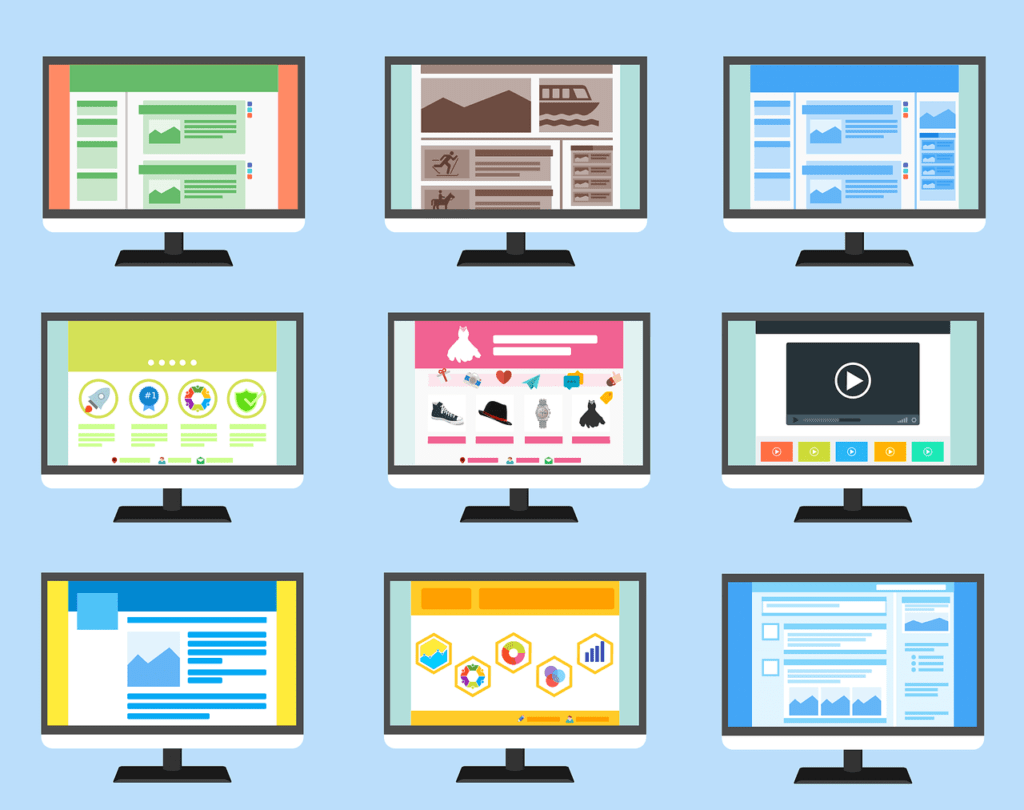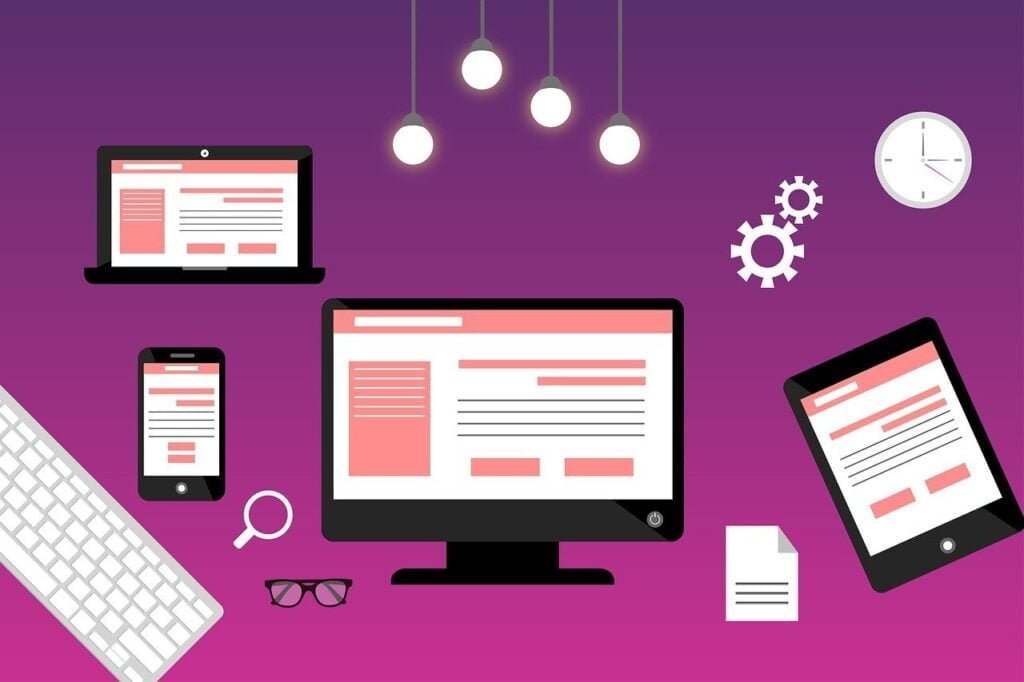Ever thought tiny details could change web design a lot? What if focusing on microinteractions could boost user experience and save money? Yes, it’s true!
Each small detail in user experience (UX) design is crucial. From the start, how a visitor interacts with your site affects their view. Microinteractions play a key role here.
Microinteractions are small animations, sound effects, or feedback that help users. Though they might seem minor, they improve your site’s use, delight users, and share key info.
Get rock-solid web hosting with Hostinger! Enjoy 70% off, blazing speeds, and the reliability you need. Use our referral link to get your deal!
Key Takeaways:
- Microinteractions are small, subtle animations that can enhance the user experience.
- They provide visual feedback, improving engagement and usability.
- Microinteractions can be implemented on a budget without compromising quality.
- By focusing on microinteractions, you can create a more delightful and user-friendly interface.
- Don’t underestimate the power of small design details in enhancing user satisfaction.
What Are Microinteractions?
Microinteractions are key parts of design that make a user’s experience better. They are small but important. They give feedback for the tasks users do on websites or apps.
Microinteractions are the small things we do on digital screens. Like changing the volume or switching a feature on or off. They might seem small, but they really help make users happy and engaged.
Adding microinteractions makes your design easier to use and more intuitive. Users like knowing their actions matter. They enjoy visual feedback and cool animations. These small touches make using apps or websites more fun.
Now, let’s get deeper into why microinteractions are so good for design. They really can make a big difference in how users feel.

The Power of Microinteractions in UX Design
Microinteractions play a big role in UX design. These small details help users understand the interface better. They make the website or app more fun and easy to use.
“Microinteractions have the potential to transform ordinary interactions into delightful experiences.” – Jane Thompson, UX Designer
The Importance of Visual Feedback
Visual feedback is key in microinteractions. It shows users what’s happening and guides them. With animations and cues, microinteractions make experiences dynamic.
Enhanced Engagement through Microinteractions
Microinteractions can make users more engaged. Adding animations makes the experience more fun. A cool loading spinner can turn waiting time into a fun moment.
Meaningful Sound Effects
Sound effects add to microinteractions. The right sound at the right time can make users happy. But, it’s important to use sounds that are not annoying.
The Role of Well-Crafted Microcopy
Microcopy is small but important text. It guides users and helps them make choices. Good microcopy makes users feel safe and trust the experience.
Microinteractions make UX design better. They focus on easy use, fun feedback, and helpful sounds and text. This mix makes your design stand out.

| Making UX Design Stand Out with Microinteractions | The Role of Microinteractions in UX Design | Benefits of Microinteractions in UX Design |
|---|---|---|
| Enhances user engagement | Provides visual feedback | Improves usability |
| Creates delightful experiences | Makes the interface more intuitive | Increases user satisfaction |
| Guides users through the interface | Enhances user engagement | Boosts user engagement |
Using Microinteractions to Boost Engagement
Microinteractions do more than just visual cues. They improve engagement and make user experience interactive. By adding animations, sounds, and microcopy, you can hold your visitors’ attention. Let’s see how each part helps in keeping users engaged:
Animations
Animations add dynamic feedback and make the interface lively. They help users with tasks, highlight key elements, and bring fun to the experience. Be it a simple hover effect, a smooth page change, or a catchy loading animation, well-made animations draw users in. They make users want to discover more.
Sound Effects
It’s not just what we see, but also what we hear that boosts engagement. Sound effects can celebrate achievements and give a sense of success. A “click” when pressing a button or a chime when completing a task adds auditory feedback. This deepens user experience and brings out happy feelings.
Microcopy
Microcopy are tiny texts in microinteractions. They’re essential for guiding users and making the interface easy to get. Clear, action-packed microcopy offers direct instructions, motivates specific actions, and lessens mistakes. By helping users at each step, microcopy assures a smooth and natural experience. This leads to more user engagement.
“The mix of well-made animations, well-thought sound effects, and clear microcopy can greatly enhance engagement. It’s these minor design details that have a huge effect on user interaction with your site.”
Leverage microinteractions with animations, sound effects, and microcopy for a site that’s not just nice-looking, but also engaging and fun. Remember, the main aim is to focus on the user, improving their experience with every interaction.

| Benefits | Microinteractions |
|---|---|
| Enhanced engagement | Animations, sound effects, microcopy |
| Interactive user experience | Animations, sound effects, microcopy |
| Clear instructions and guidance | Microcopy |
Enhancing Usability with Microinteractions
Microinteractions are small but mighty. They make using websites smoother and more fun. These little design details boost usability by giving visual cues, making things clear, and helping users do tasks. Let’s look at how microinteractions make digital spaces better for everyone.
Making Sense of the Screen
Microinteractions give users hints about what’s happening. They do this with little animations or color changes. This helps users feel sure and clear about what they’re doing. Thanks to microinteractions, every action gets a visual shout-out.
Creating Intuitive Interfaces
For a great user experience, interfaces must be easy to use. Microinteractions make this happen with gestures we already know. Swiping to delete or double-tapping to zoom feels natural. Microinteractions match digital moves with our real-life habits, cutting down confusion.
Guiding Users through Tasks
Microcopy is tiny texts that come with microinteractions. It’s key in leading users through tasks. This microcopy makes instructions clear, offers tips, and lowers mistakes. It makes sure users get each step, making complex tasks simple.
Microinteractions make the digital experience better and more fun. They help with visuals, make using the site natural, and guide with small texts. All this makes users happy, boosts engagement, and ups satisfaction.
| Microinteraction | Benefit |
|---|---|
| Animated button | Provides visual confirmation of a successful action, boosting user confidence. |
| Drag and drop functionality | Makes it easy for users to reorder items, enhancing the interface’s intuitiveness. |
| Progress bar | Keeps users informed about the completion status of an ongoing process, reducing uncertainty. |
| Tooltips | Offers additional information about interface elements, aiding users in completing tasks. |
These examples show how microinteractions improve interfaces. By using them well, we make interfaces that are easy and nice to use. This leads to a happier digital experience for everyone.
The Impact of Microinteractions on User Satisfaction
Microinteractions are key in making users happy. They make the overall experience better. Users feel more involved and happier when they get nice visual feedback, see fun animations, and read good microcopy. This makes them enjoy using your website or app more.
Visual feedback shows users what’s happening when they do something. It helps them get the interface. They feel more sure and keep using the website or app.
Animations are another big deal for user happiness. They make everything feel alive and fun. This leads to a better and more fun experience for the user.
“Microinteractions have the potential to add personality, joy, and delight to the user experience. These small design details build emotional connections with users and leave a lasting impression.”
Good microcopy also makes users happier. It’s the little bits of text that help users move around. Clear microcopy makes everything easier and less confusing. This means users feel good when they use the site or app.
Good visual feedback, fun animations, and clear microcopy make users feel happy. Happy feelings make users like the website or app more. If you focus on making these small but important details great, you will keep users coming back.

Enhancing User Engagement through Microinteractions
Microinteractions don’t just make users happy. They also make them want to use your site or app more. Users stick around, check out features, and enjoy the content when they have good experiences.
Animations, for example, draw users in and make them want to see more. They help users move through the site or app. This makes the experience better and more fun.
Microinteractions also add a playful touch. They make using the site or app a joy. Users love these small surprises and come back for more. This keeps users interested and engaged.
Implementing Microinteractions in UX Design
Microinteractions make the user experience better. They use animations, sounds, and small text. These details can make designs stand out.
Using animations to provide visual feedback and enhance engagement
Animations also communicate what’s happening to users. They can be for a button press or complex actions. They guide users and make things more natural and fun. Using small animations can show changes or show progress.
“By incorporating animations, we can create a dynamic and responsive interface that keeps users engaged and informed.”
Incorporating sound effects to reinforce user actions and create positive emotions
Sound effects also make the experience better. They give sounds to actions, like a “click” or a chime. These sounds add character. But, we should use them in a way that fits the app’s feel.
“Well-chosen sound effects can evoke positive emotions, create a memorable experience, and strengthen user engagement.”
Crafting clear and concise microcopy to guide users and reduce errors
Microcopy is short texts that help users. It’s clear and tells users what to do next. It cuts down on mistakes. Good microcopy helps users use the app without trouble.
“When we craft microcopy with empathy and clarity, we empower users to navigate the interface effortlessly and achieve their goals with confidence.”
Best Practices for Microinteractions in UX Design
Designing microinteractions well is key for a great user connection. Add visual hints, sounds, and clear microcopy for better use and joy. This makes your site or app more fun and easy to use.
Use Visual Feedback to Enhance User Actions
Visual feedback is a must in microinteractions. It shows users the outcome of their actions. Use small animations or color shifts to make things clear. This makes your interface feel more alive and under control.
Add Subtle Sound Effects to Enhance User Experience
Sound effects bring more fun and connection. Use light and fitting sounds to back up what users do. A click or chime can make them happy. But let them turn off sounds if they want.
Craft Concise and Action-Oriented Microcopy
Microcopy helps users get through steps and avoid mistakes. It needs to be short, to the point, and kind. Good microcopy helps users feel sure as they move around. Use words that fit your brand but keep it friendly.
Follow these tips for great microinteractions. Make sure each one has a clear goal. This makes visitors happier and more into your product.
| Best Practices for Microinteractions |
|---|
| Use visual feedback |
| Add subtle sound effects |
| Craft concise microcopy |
Examples of Microinteractions in Action
Microinteractions boost user experience by making the journey smoother and more fun. Here, we’ll look at examples showing how they make experiences seamless, engaging, and easy to use.
1. Adjusting Preferences
Adjusting settings on websites or apps is a common microinteraction. Users pick their language, theme, or notifications. It lets people customize their use, making things more personal and satisfying.
2. Displaying Notifications
How notifications appear is another example. It could be a small badge, a popup, or a message. These bits of info keep users up-to-date without overwhelming them. They make staying informed easy and engaging.
3. Creating Loading Pages
Loading pages can frustrate users. But microinteractions can make waiting entertaining. Using animations or progress bars helps users feel progress. It turns waiting into a more positive experience.
4. Providing Visual Feedback
Visual feedback is crucial. Things like button changes, hover effects, and transitions help. They make interfaces more intuitive. With these cues, interactions feel more alive, improving the experience.
5. Guiding User Input
Microinteractions also help with input by guiding users. They use error notices, strength meters, or validation. This reduces mistakes, making the experience smoother and less annoying.
“Microinteractions are like a secret handshake between users and a website, enhancing the connection and creating a memorable experience.” – John Maeda
These are ways microinteractions impact user design. By adding these details, you can boost your site or app. It improves usability, keeps people engaged, and increases satisfaction.
Conclusion
Microinteractions are a key part of user experience design. They involve subtle animations, sound effects, and smart microcopy. All these help make user experiences engaging and clear.
They make interfaces friendly and fun. Animations and sound effects bring joy and support user actions. Microcopy helps guide users, making things smooth and error-free.
Microinteractions can boost a website or app’s feel without a big budget. They can be used in many ways, like adjusting settings or showing alerts. By focusing on the user, we make unforgettable experiences. So, let’s use microinteractions to improve our web design now!
FAQ
What are microinteractions?
Microinteractions are tiny animations that help with feedback. They make using the interface better. By doing this, they make things friendlier and show small but important info.
How do microinteractions improve user experience?
They make things more fun and easy to follow. Microinteractions help by showing feedback and making things clearer. They make your experience smooth and fun.
What elements can be incorporated into microinteractions?
Things like animations, sounds, and helpful microcopy can be part of microinteractions. Animations engage, sounds bring joy, and microcopy directs users. All these reduce mistakes.
What are the best practices for designing microinteractions?
For the best microinteractions, use clear visual cues. Subtle sounds should lift the experience. Also, keep microcopy clear, direct, and kind.
Can you give examples of microinteractions in action?
Sure, think about changing settings, seeing notifications, loading screens, and getting feedback. These things can be improved with microinteractions in various ways.
How can microinteractions be implemented in web design on a budget?
Even on a budget, focus on using animations, sounds, and microcopy wisely. With these, you can make a big impact without spending much.