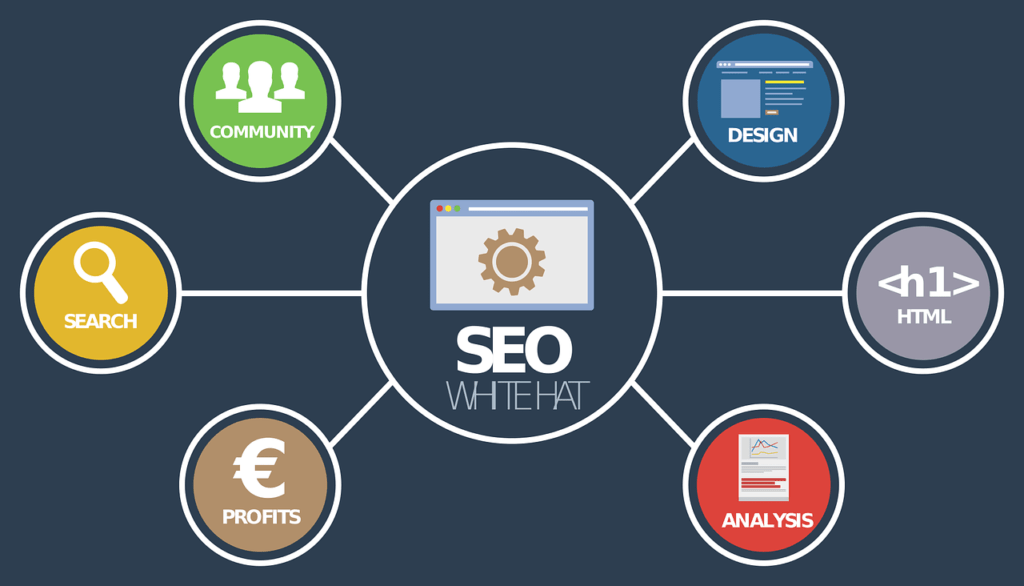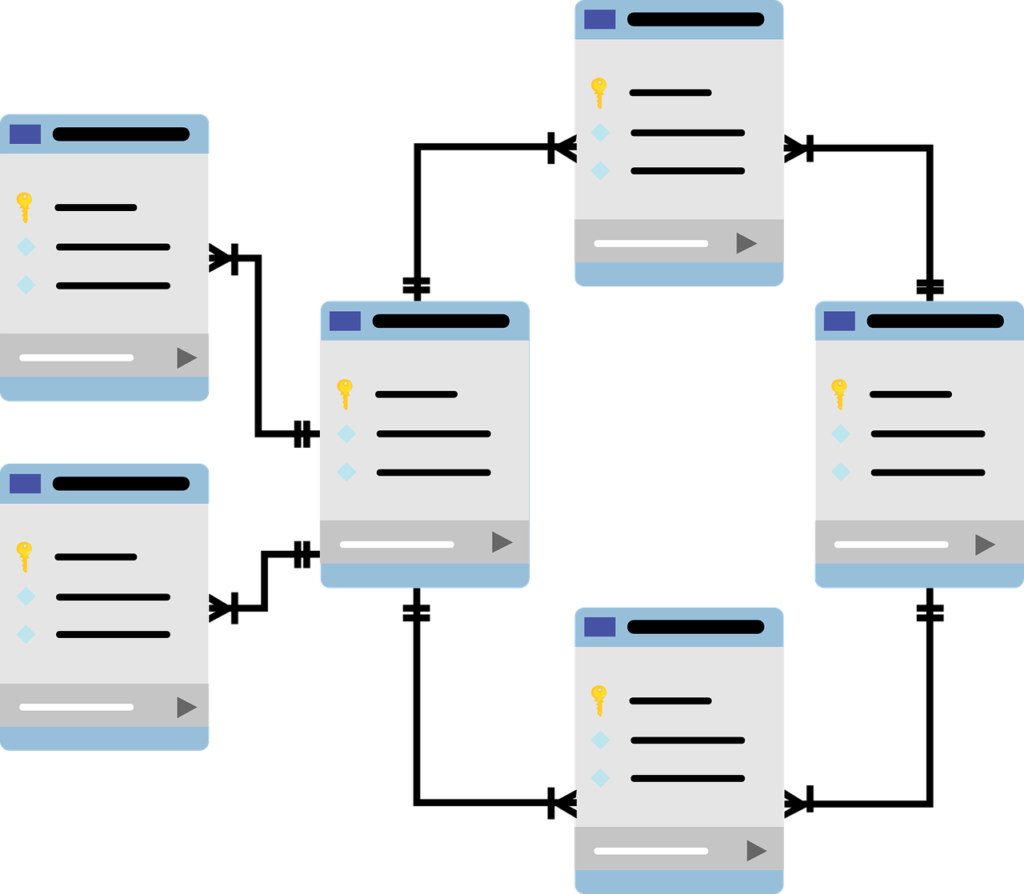Why Website Speed is Your Online Superpower
Get professional SEO services from a trusted Swiss agency.
Elevate your brand’s online presence with Once Digital – we’re the internatioal SEO experts who deliver results, not just promises.
In today’s fast-paced digital world, your website’s speed isn’t just about convenience – it’s a critical factor for success. Think of it like this: a slow website is the equivalent of a long line at a store, while a fast website is like your own personal express checkout lane. Let’s dig into why website speed is such a big deal and then explore the best ways to transform your site into a speed demon.
The User Experience Edge
Get rock-solid web hosting with Hostinger! Enjoy 70% off, blazing speeds, and the reliability you need. Use our referral link to get your deal!
- First Impressions are Lasting: When someone lands on your site, those first few seconds are everything. A fast load makes you seem professional and reliable, while a slow one can leave a negative impression that’s hard to shake.
- Engagement is Key: People are naturally impatient, and that impatience is amplified online. If your website makes people wait, they’ll likely move on – and probably head over to your competitor’s site.
- Mobile is King: Globally, more people browse the web on their phones than on computers. If your website isn’t designed with mobile in mind, you’re going to lose out on a huge chunk of potential visitors and customers.
The SEO Advantage: Google Loves Speed
Here’s a search engine secret: Google and other search engines want to give their users the best possible experience. That means fast-loading websites get a boost in search rankings. Here’s why:
- Google’s Obsession with Speed: Google has made it clear: website speed is a significant factor in how they decide which sites deserve those top spots.
- Bounce Rate Matters: When people leave your site quickly because it’s slow, that signals to Google that your page might not be very useful. This can hurt your rankings.
- Conversions are the Goal: Ultimately it’s all about getting people to take action – whether it’s buying a product, signing up for a newsletter, or contacting you for services. A lightning-fast site increases the chances of those conversions happening.
Speed Secrets: Your Master Plan
Okay, enough about why speed matters, let’s get into the how. Here’s your expanded guide to giving your site the speed boost it deserves:
- Image Optimization 101: Gorgeous visuals are important, but giant image files are speed killers! Learn how to compress images, use modern formats (WebP for the win!), and implement lazy loading so images below the fold load later.
- Browser Caching is Your Friend: Help visitors’ browsers “remember” your site’s elements (like your logo and stylesheet) so repeat visits are a breeze. There are plugins and settings that can help you set this up easily.
- Request Control: Minimize those HTTP requests! Combine files when possible, get rid of unnecessary scripts, and use techniques like CSS sprites to bundle multiple images into a single file.
- CDN for the Win: A Content Delivery Network spreads copies of your site around the world. That means a visitor in Australia gets your content from an Australian server, not one way over in the U.S. This makes a huge difference!
- Code Cleanup: Your CSS and JavaScript files can be streamlined for maximum efficiency. Minification tools shrink files, and you can load scripts strategically to avoid slowing down page rendering.
- Above-the-Fold Focus: Use lazy loading and other techniques to make sure the top portion of your page loads instantly. This gives users something to see while the rest of your site loads.
- AMP it Up: AMP (Accelerated Mobile Pages) is a Google-backed format designed for blazing mobile speed. It has some trade-offs though, so research carefully to see if it makes sense for your site.
- Server Smarts: A slow website server can drag everything down. Consider upgrading your hosting plan or switching providers if yours isn’t giving you the speed you need.
- Test, Tweak, Repeat: Speed testing tools (like Google PageSpeed Insights) are your best friends. Test often, track changes, and celebrate those speed improvements!
Bonus Fact!
- Did you know that 40% of consumers will abandon a website if it takes longer than 3 seconds to load? That’s a lot of potential business lost!
Table: Key Strategies for Website Speed Optimization
| Strategy | Description | Benefit |
|---|---|---|
| Image Optimization | Compressing and formatting images | Reduces page weight |
| Browser Caching | Storing site elements locally | Faster load for repeat visits |
| Minimize HTTP Requests | Reducing the number of file requests | Streamlines page loading |
| CDN Usage | Distributing site content globally | Improves access speed worldwide |
| CSS/JavaScript Optimization | Minifying and asynchronous loading | Enhances rendering speed |
| Lazy Loading | Prioritizing visible content | Improves perceived load time |
| AMP Implementation | Accelerating mobile pages | Boosts mobile user experience |
| Server Response Time | Optimizing server performance | Reduces initial load time |
| Regular Testing | Using tools for speed monitoring | Ensures consistent performance |
The strategies listed here are just the beginning of our comprehensive guide to boosting your website’s loading speed. Stay tuned as we delve deeper into each of these tactics, providing you with actionable steps to transform your site’s performance and enhance user engagement.
Deep Dive into Website Speed: Tactics and Tech
Let’s get technical! Here’s a closer look at the strategies that turn your site into a well-oiled machine:
Image Optimization: The Visual Diet
- Size Matters: Don’t just resize in your photo editor. Use “Save for Web” options and tools dedicated to web image optimization.
- Compression Tools: Get specific! Tools like JPEGmini specialize in further compression of JPEGs without serious quality loss.
- New Formats Rule: If your site supports WebP, it’s a game-changer. For animated images, consider the modern and efficient GIF alternative, APNG.
Browser Caching: Make Your Site a Repeat Visitor Favorite
- Talk to the Browser: Cache-Control headers are like a conversation. You’re telling browsers, “Hey, hold onto this for X amount of time”.
- ETags for the Win: Imagine ETags like fingerprints for your files. The browser can ask “Did this change?” and only download a new version if needed.
Minimize HTTP Requests: Efficiency is Key
- Bundle Up: Combining CSS and Javascript isn’t just about the number of files, it’s about reducing those back-and-forth requests between browser and server.
- Font Frenzy: Each font style and weight is a separate request. Get minimalist with your font choices, it makes a surprising difference!
CDNs: Your Global Delivery Network
- Location, Location, Location: Think of a CDN like having strategically placed warehouses for your website’s files. Proximity to users is everything.
- Static vs Dynamic: CDNs excel at serving static content (images, CSS, etc.). Dynamic content (things personalized for each user) may still benefit, but with a more careful setup.
Optimize CSS and JavaScript: Lean Code
- Minify, Minify! Tools strip out unnecessary spaces and comments, making files super small. Don’t hand-minify, let the tools do the work.
- Defer and Async: These tags tell the browser how to prioritize loading scripts. Use them wisely to keep pages rendering quickly.
Prioritize Above-the-Fold Content: Make an Instant Impact
- Sneaky Loading: Lazy-loading offscreen images feels magical to the user – the page looks complete while things quietly load in the background.
- The Inline Debate: Inlining critical CSS is a trade-off. It makes the initial load faster, but be careful not to overdo it or caching benefits disappear.
AMP: Superpower or Situation-Specific?
- Google’s Baby: AMP has strong pros, but also limitations in design and functionality. Decide if the speed gains are worth it for your specific site.
- Validation is Key: That AMP Validator is strict! One tiny error and your pages won’t get the AMP benefits.
Server Power: Don’t Ignore the Foundation
- Hosting Upgrade?: Sometimes your site just outgrows a shared hosting plan. A VPS (Virtual Private Server) or dedicated server may be needed for serious speed.
- Database Tune-Up: Like spring cleaning! Get rid of old data and consider how tables are organized – this can seriously boost query speed.
Test, Tweak, Repeat: It’s a Process, Not a Project
- Your Speedometer: Google PageSpeed Insights is great, but try a few different tools. They each highlight unique issues.
- Real-World Data: Speed on a perfect connection is nice, but tools like WebPageTest let you simulate slower speeds, which is more realistic for many users.
Beyond the Basics: Power User Moves
- Advanced Caching: Wordpress plugins can help here, but know what kind of caching is best for your site. Static HTML sites have different needs than highly dynamic ones.
- HTTP/2 FTW: If your server and CDN don’t support it, find ones that do! The efficiency gain is well worth it.
- Database Deep Dive: Indexing and query optimization are their own world of expertise. Might be time to call in a pro!
Don’t Make These Mistakes!
- Plugin Mania: Each plugin adds weight. Audit them regularly and ditch any you don’t truly need.
- Mobile Last: Test on real phones, not just emulators. Speed perception matters more than the raw numbers on mobile.
- One Test and Done: Your site changes, the internet changes! Continuous monitoring is how you stay ahead.
Final Thought: Making your website blazing fast is an act of respect for your visitors’ time. It’s the foundation for a great user experience!