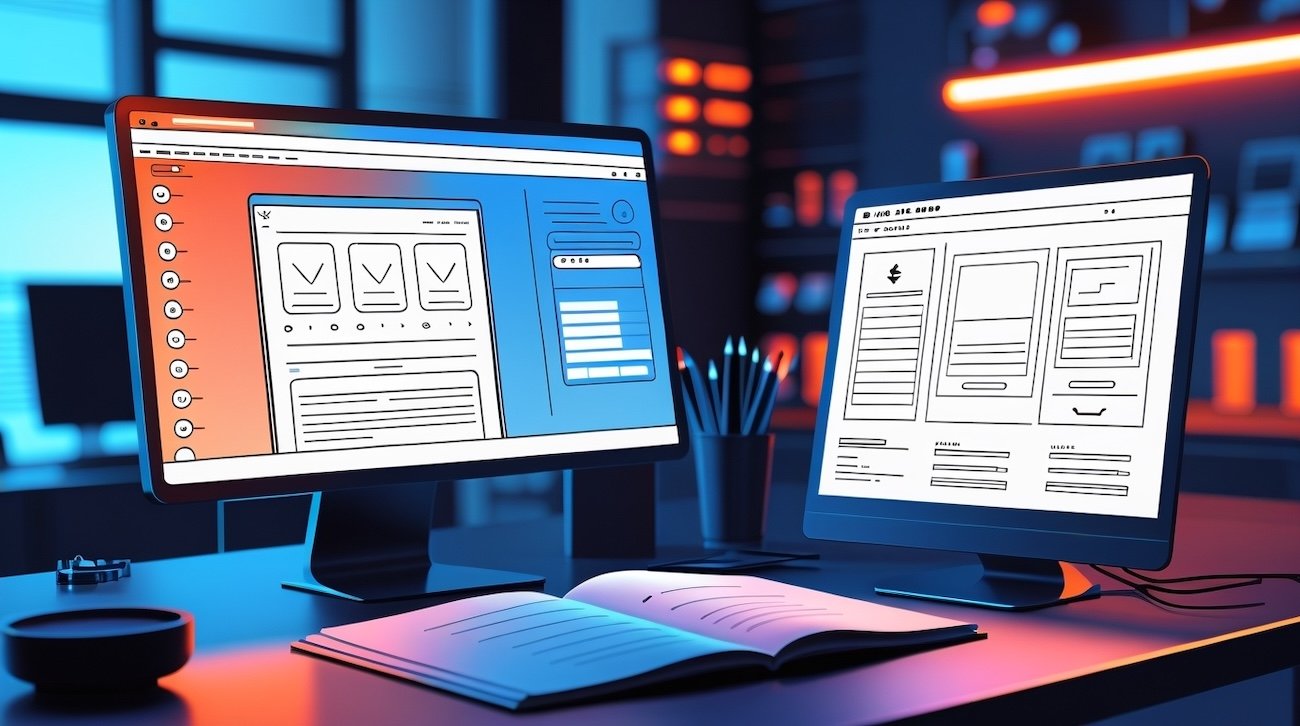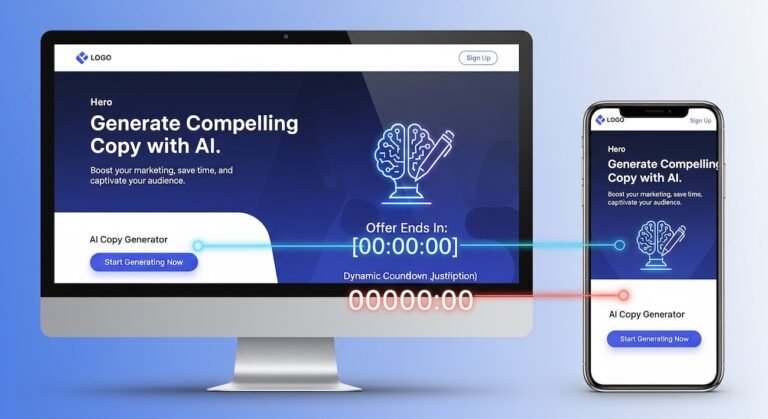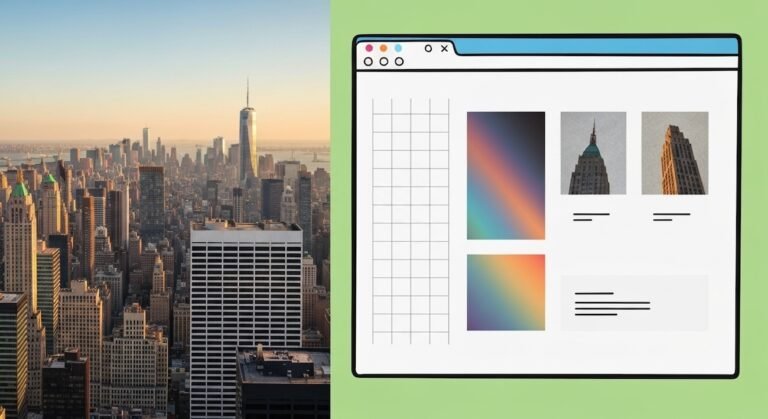Every thriving small business knows that a compelling online presence can be the difference between reaching customers and blending into the background. Yet, for most entrepreneurs, budget constraints make custom web design feel out of reach, while do-it-yourself platforms often yield cookie-cutter sites that fail to capture a brand’s unique spirit. What if there were a third way—a hybrid approach that marries the speed and affordability of AI-driven tools with the polish of professional micro-services? This narrative explores exactly that path, guiding you through a 1,600-word journey filled with practical advice, cost comparisons, and a proven blueprint for building a standout website without breaking the bank.
Chapter 1: The Online Dilemma Facing Small Businesses
Picture Mia, the owner of Sweet Bloom Bakery in a bustling city neighborhood. She dreams of showcasing her mouthwatering pastries to a wider audience beyond foot traffic. A website seems essential, yet every quote she receives from local agencies hovers around $2,500 to $5,000. Wix and Squarespace ads promise beautiful sites for free, but can she trust a platform-locked design that displays ads and charges hefty monthly fees to unlock essential features?
Mia’s predicament highlights a common crossroads:
- Option 1: Fully DIY Website Builder
- Pros: No upfront cost, drag-and-drop ease
- Cons: Ads, subdomain, limited customization, rising subscription fees
- Option 2: Custom Agency Design
- Pros: Unique branding, professional polish
- Cons: High cost, long timelines, ongoing maintenance fees
Neither solution fits Mia’s budget or timeline. She needs a way to launch quickly, keep costs low, and still deliver a site that reflects her brand’s personality.
Chapter 2: Discovering AI-Powered Website Creation
While researching alternatives, Mia stumbles upon AI website generators—tools that promise to build a full WordPress site in seconds based on simple prompts. Two names stand out:
- Hostinger’s AI Website Builder – integrated into their $2.99/month WordPress hosting plan.
- ZipWP – a free AI service allowing up to three instant website builds.
Intrigued, Mia signs up for both. She types a brief description:
“Sweet Bloom Bakery: a farm-to-table patisserie offering artisanal cakes and pastries with locally sourced ingredients.”
Within a minute, both platforms deliver complete websites: engaging homepages with professional copy, relevant images, responsive layouts, and working contact forms. Mia marvels at how AI handled the heavy lifting—no coding, no design knowledge.
The Benefits of AI-Driven Setup
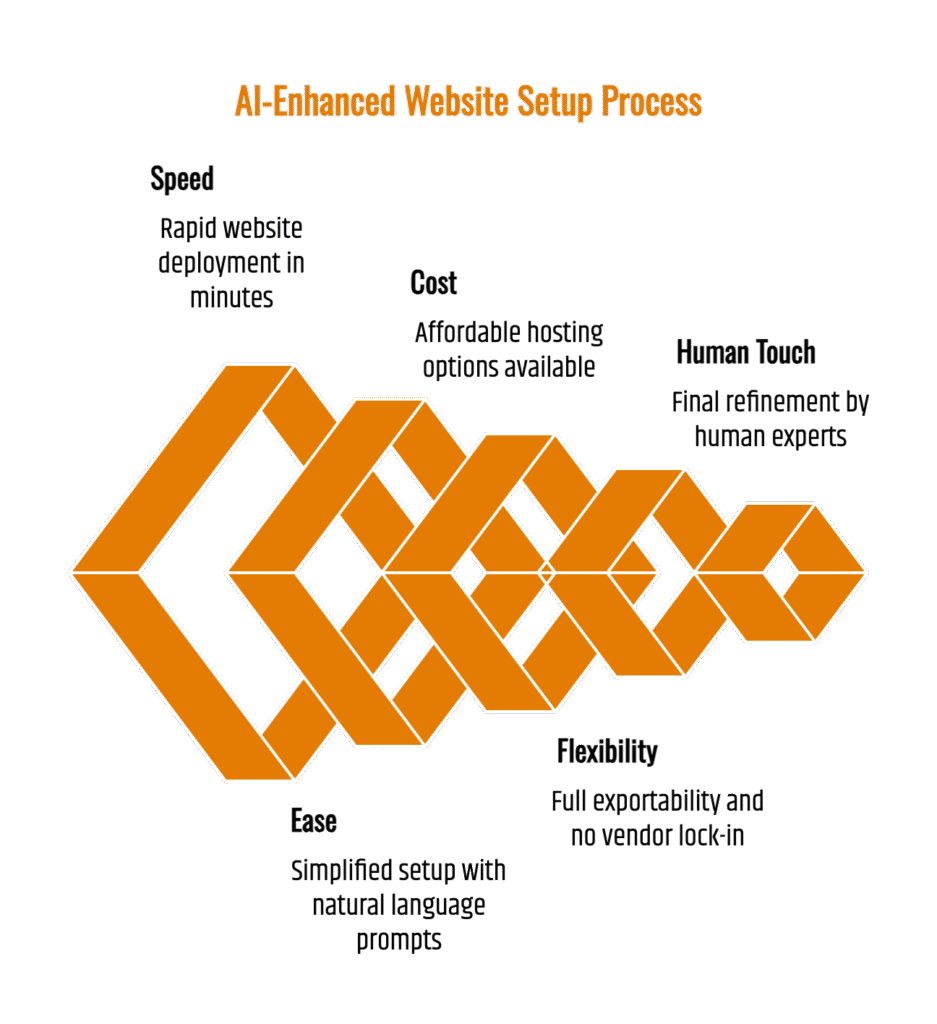
- Speed: Sites live in under 5 minutes.
- Ease: Natural language prompts replace technical hurdles.
- Cost: ZipWP’s free tier covers initial exploration; Hostinger’s low hosting fee under $36/year makes WordPress accessible.
- Flexibility: Built on WordPress, Mia’s site is fully exportable—no vendor lock-in.
Yet, as Mia explores deeper, she realizes AI sites often rely on stock imagery, and the copy, while competent, lacks her unique brand voice. She needs the final touch of a human expert.
Chapter 3: The Hybrid Method Emerges
Inspired by her bakery’s ethos of blending tradition with modern flavors, Mia envisions a hybrid method:
- Foundation: Use AI for rapid site skeleton and content draft.
- Refinement: Hire micro-services for branding, custom graphics, and SEO polishing.
This approach leverages automation for efficiency and human expertise for distinction. It promises a custom-feeling website at roughly one-tenth the cost of a full agency project.
Chapter 4: Breaking Down Costs – The Hybrid Budget
To validate her plan, Mia compiles a cost table:
| Phase | DIY (AI Tools) | Expert Micro-services | Hours Estimated | Cost Estimate |
|---|---|---|---|---|
| 1. Planning | Free mind-map & outline tools | Brand guide consult (1 hr) | 3 hrs | $50 |
| 2. Design Draft | ZipWP + Hostinger AI templates | Logo revision & CSS tweaks | 3 hrs | $100 |
| 3. Copy Creation | AI copy generator | SEO copy edit & polish | 4 hrs | $75 |
| 4. Launch & Test | One-click Hostinger deploy | QA & performance tweaks | 2 hrs | $50 |
| Total | – | – | 12 hrs | $275 |
In contrast, a typical local agency quote hovers around $2,500 for similar deliverables. Mia realizes she can save over $2,200 while maintaining professional quality.
Chapter 5: Visualizing the Savings
The bar chart above compares annual costs:
- Traditional Agency Plan: $500 (entry-level package)
- Wix Premium: $204
- Squarespace Personal: $192
- WordPress + Hostinger: $36
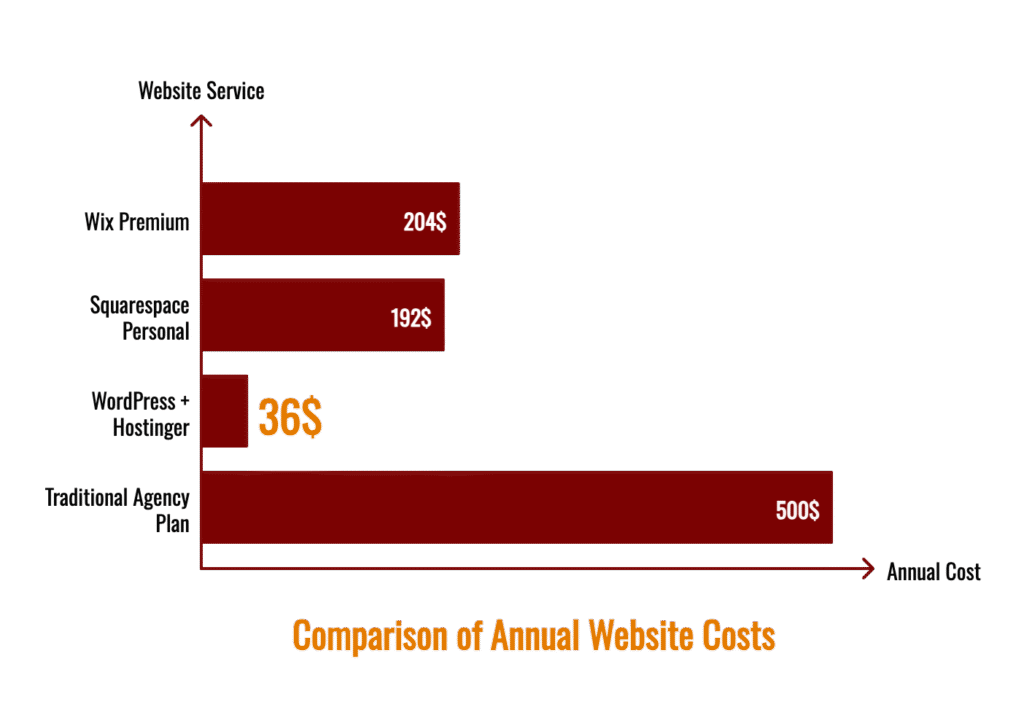
By adopting the hybrid model, Mia’s annualized cost for web presence drops below $310, including hosting and micro-services—a fraction of typical subscriptions or agency retainers.
Chapter 6: Crafting the AI Foundation
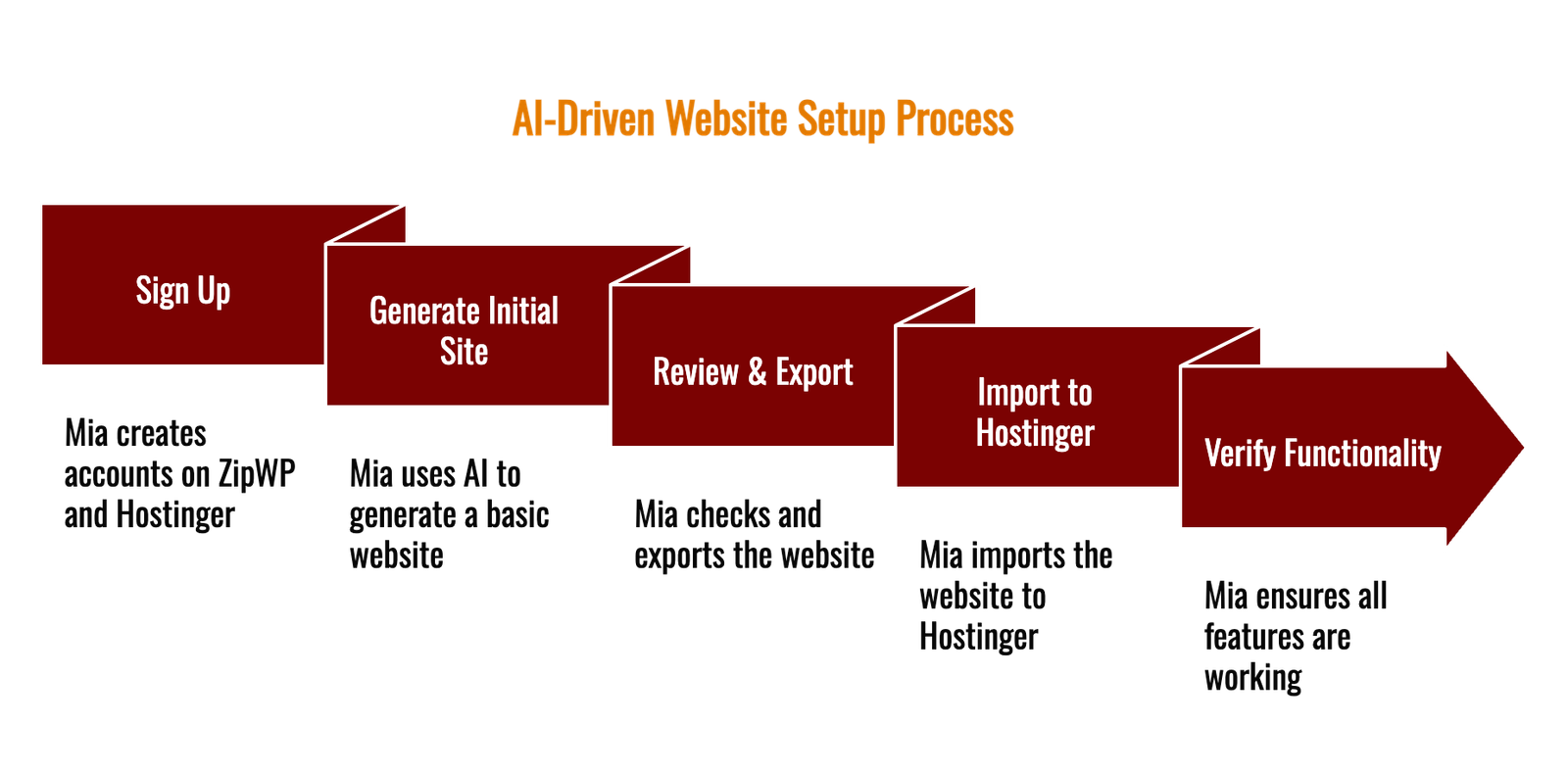
Mia’s step-by-step execution:
- Sign Up
- Free ZipWP account: generate up to three websites.
- Hostinger: choose the basic WordPress plan at $2.99/month.
- Generate Initial Site
- On ZipWP: input her bakery description; review homepage, About page, Services page.
- On Hostinger: use AI builder if she wants a secondary design variation.
- Review & Export
- Check AI-generated copy and images.
- Export ZipWP site using the WP Vivid backup plugin.
- Import to Hostinger
- One-click WordPress install on Hostinger.
- Install WP Vivid plugin; import the ZipWP backup.
- Verify functionality: contact forms, menus, page layouts.
This process takes under an hour and lays a robust foundation for customization.
Chapter 7: Engaging Expert Micro-services
With the foundation live, Mia focuses on high-impact refinements:
Logo and Brand Identity
She hires a freelance designer for a 1-hour consult and logo refresh ($50). The designer provides:
- A refined logo optimized for web use.
- A color palette and typography guidelines.
Custom CSS & Graphics
To align the ZipWP template with her brand, Mia orders 2 hours of CSS tweaks and hero-image creation ($100). The freelancer:
- Adjusts site header spacing and button styles using her brand colors.
- Creates a custom hero banner featuring her signature pastries.
SEO Copy Editing
Although the AI copy was solid, Mia wants branded storytelling. She commissions a 2-hour SEO copy edit ($75), resulting in:
- Unique brand anecdotes woven into the homepage narrative.
- Optimized headings and meta descriptions targeting “affordable web design” and “small business website solutions.”
Quality Assurance & Performance
Finally, she spends 1 hour ($50) on website QA: mobile responsiveness, page speed tests, and final plugin configuration.
Chapter 8: Launch, Promote, and Iterate
Armed with her hybrid-crafted site, Mia launches sweetbloombakery.com. To ensure strong visibility, she:
- Integrates Google Analytics for audience insights.
- Submits an XML sitemap to Google Search Console.
- Creates a blog for weekly content on pastry recipes and bakery news.
- Shares on social media, leveraging professional graphics and branded hashtags.
Within weeks, the site ranks on the first page for “artisan bakery near me” and drives a 25% increase in online orders. Mia’s narrative posts—from behind-the-scenes baking to seasonal product teasers—keep customers engaged and returning.
Chapter 9: Scaling for Growth
As Sweet Bloom Bakery expands into catering and pop-up shops, Mia iterates on her hybrid model:
- Add E-commerce: integrate WooCommerce with expert setup ($150 flat).
- Multilingual Support: AI drafts translations; freelancers polish ($100).
- Advanced SEO: hire a specialist monthly for ongoing audits ($100/month).
Her ongoing annual cost remains under $500, yet her site supports robust growth, far surpassing traditional small-business websites.
Chapter 10: Lessons Learned and Best Practices
- Leverage AI for Speed: Use AI builders to handle repetitive tasks—focus human talent on creative and strategic work.
- Pay for Impact: Invest in micro-services only where they deliver clear ROI (branding, SEO, performance).
- Own Your Platform: By building on WordPress, avoid vendor lock-in and maintain full control over your content and design.
- Document Processes: Keep clear SOPs for site export, import, and updates—allowing team members to manage routine tasks.
- Continuous Optimization: Regularly audit site performance, refresh content, and update visuals to align with evolving brand and market trends.
Epilogue: Your Turn to Innovate
Small business owners no longer face the false choice between overpriced custom websites and generic DIY templates. The hybrid approach—AI foundation plus expert micro-services—unlocks a new era of affordable web design. Whether you run a bakery like Mia, a boutique consultancy, or an indie e-shop, this method scales to your needs and budget.
Embrace the power of AI tools like ZipWP and Hostinger’s AI builder to bootstrap your presence. Then, thoughtfully engage experts for targeted enhancements that make your brand shine. The result? A distinctive, professional website at a cost that respects your bottom line—often under $300 annually.
Ready to take your small business to the next level? Explore custom, budget-friendly packages at Affordable Web Design and get your free quote today. Let PerfectPixel Digital Agency transform your vision into a digital masterpiece that grows your brand and captivates your audience—without draining your budget.